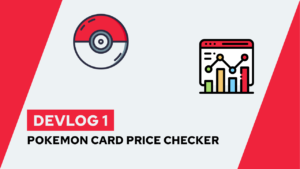How To Increase post_max_size In An Adminer Docker Container
Do you need to increase the post_max_size in your adminer docker container, for example, to import a bigger SQL file? In this super short guide, I will show you how I achieved it.
Increase post_max_size in an adminer docker container
Before we can start, let’s set up a basic adminer container so that we start on the same basis. In this post, I will use docker-compose, and then I can create it like this:
adminer:
image: adminer
restart: always
ports:
- 8080:8080With this, we get the following error when trying to import a big SQL file, for example, when filling a database with test data:
Too big POST data. Reduce the data or increase the "post_max_size" configuration directive.To fix this problem, we need to start the container by overwriting the startup command. For this, we can use the command property in docker-compose, and in the command, we need to overwrite both the post_max_size and the upload_max_size by using the -d flag. (Sometimes, it is also needed to increase the memory_limit. For me, this was not the case, but if the following does not work for you, maybe check this answer here)
Our container definition will now look as follows:
adminer:
image: adminer
restart: always
ports:
- 8080:8080
command: ["php", "-d", "post_max_size=500M", "-d", "upload_max_filesize=500M", "-S", "0.0.0.0:8080", "-t", "/var/www/html"]And with that you are now able to import files with up to 500M. If you need more, you can adjust it to whatever you need.
Conclusion
With this quick guide, you are now able to import bigger SQL files to the adminer because you used the Docker command to overwrite the post_max_size and upload_max_filesize.

If this guide is helpful to you and you like what I do, please support me with a coffee!
I hope this guide was helpful to you, and if you have any questions, feel free to ask!
And if you enjoyed this guide consider subscribing to my newsletter!
[convertkit form=2303042]