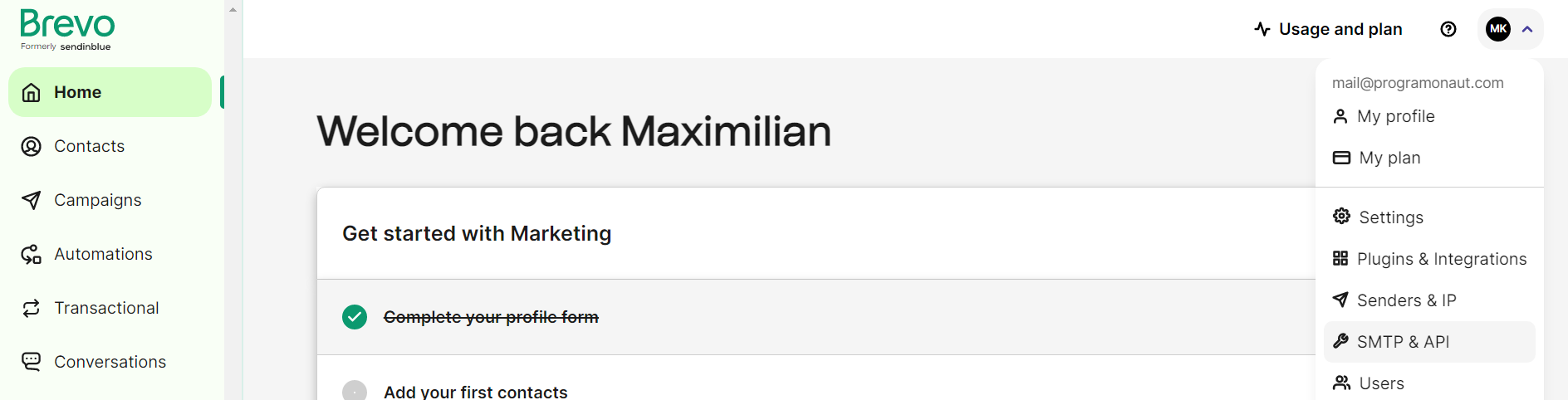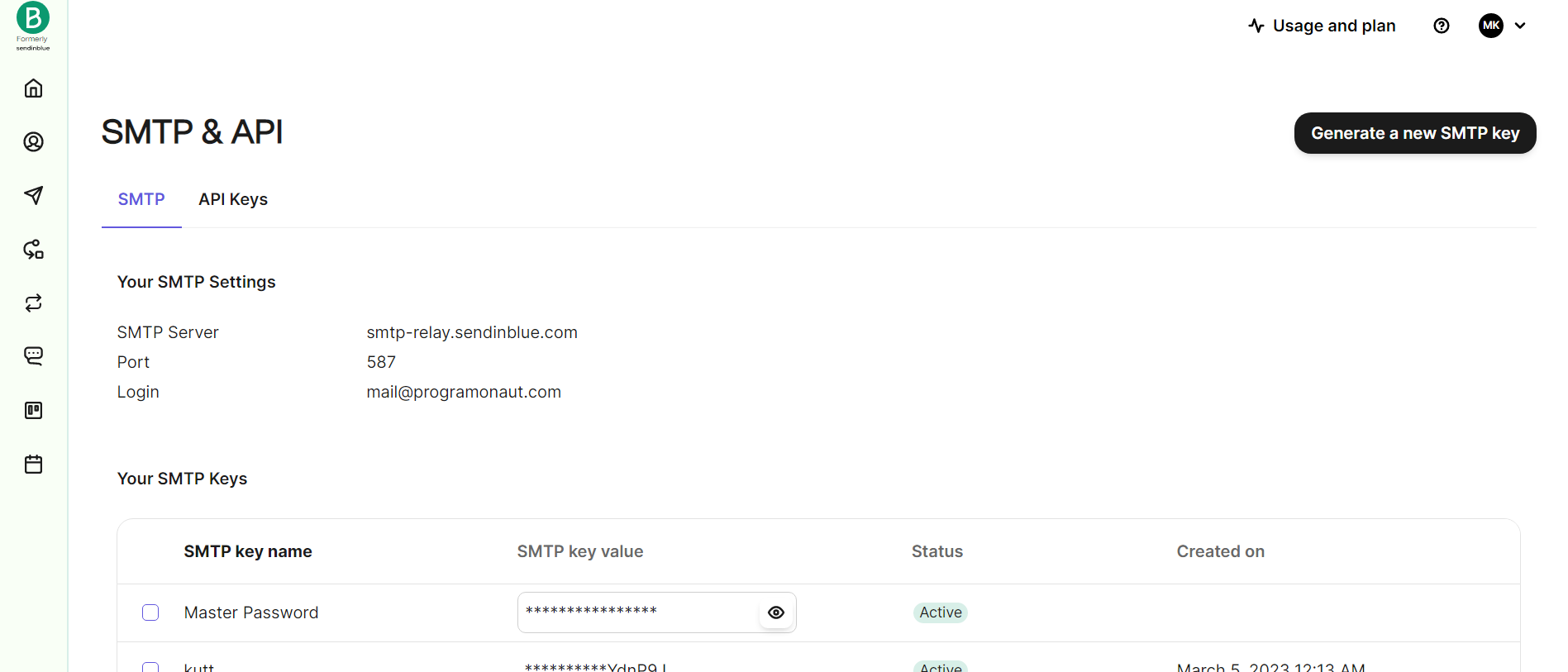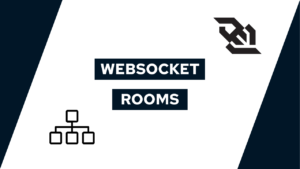How To Send An Email in Rust Using An SMTP (Step-By-Step)
Do you want to send an Email to your users in Rust? Learn how to do so by first setting up an SMTP using Brevo SMTP and then sending the first email in this step-by-step guide! Brevo offers a free tier with up to 300 free emails per day, which is enough for most small projects!
Set up Brevo SMTP
Before we can send an email, we have to set up an SMTP service. For this guide, I am using Brevo because I have a good experience with them, and the 300 free emails per day are enough for my projects. You can use whatever SMTP server you have access to, though.
- Create an account for Brevo here (affiliate link).
- Log in to your account
- Click on your Profile and go to “SMTP & API”

- Click on “Generate a new SMTP key”

- Enter a name for the key, for example, “rust-mail”
- Copy the key. You will need it in the next step
Send an Email in Rust
Now that we have set up Brevo, you need the following details from the last steps to be able to send an email using the SMTP:
- SMTP Server: smtp-relay.sendinblue.com
- Port: 587
- Login: <your-email>
- Key: <your-key>
For this guide, I will create a new project, install the lettre crate and then send an email using it. Follow these steps:
cargo new send-mail-rustcargo add lettre- Open the file
main.rsinside thesrcdirectory - Enter the following code:
use lettre::transport::smtp::authentication::Credentials;
use lettre::{Message, SmtpTransport, Transport};
fn main() {
let smtp_key: &str = "<your-smtp-key>";
let from_email: &str = "<your-email>";
let to_email: &str = "<receiver-email>";
let host: &str = "smtp-relay.sendinblue.com";
let email: Message = Message::builder()
.from(from_email.parse().unwrap())
.to(to_email.parse().unwrap())
.subject("Your subject")
.body("Your body".to_string())
.unwrap();
let creds: Credentials = Credentials::new(from_email.to_string(), smtp_key.to_string());
// Open a remote connection to gmail
let mailer: SmtpTransport = SmtpTransport::relay(&host)
.unwrap()
.credentials(creds)
.build();
// Send the email
match mailer.send(&email) {
Ok(_) => println!("Email sent successfully!"),
Err(e) => panic!("Could not send email: {:?}", e),
}
}
- Finally, run the code with
cargo run
With this, you are able to send emails using Rust and Brevo SMTP. Try it out now, and let me know what you think!
Conclusion
In this guide, we learned how to set up Brevo SMTP and use it to send an email in Rust. I hope the guide was helpful to you, and if you have any questions, feel free to ask.
Don’t miss out on any updates or future guides by subscribing to my monthly newsletter.

If this guide is helpful to you and you like what I do, please support me with a coffee!
[convertkit form=2303042]